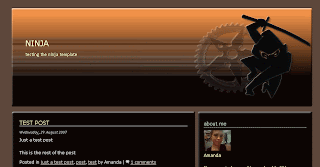I discovered a free online tool which allows you to display a box like this in your blog, featuring Pagerank, Alexa, MSN, users online and many more SEO stats!
To create your own, simply visit this page on MyPagerank.net, input your website details and choose the stats you wish to display. You will then be given the Javascript code to place in an HTML/Javascript widget in your blog, as well as a preview of the widget.
src="http://pagead2.googlesyndication.com/pagead/show_ads.js">
As you can deduce from the title, today is my birthday. While I'd hoped to post something great for you all in honor of this day, I have to admit, this wasn't the gift I had hoped to post on site today... I had actually hoped to have the new site template ready instead, though unfortunately I came across too many setbacks and it's still not ready yet :(
The good news is that the extra time I'm taking over the design will make it even better once the whole thing is done! So far, I've created a whole new Web 2.0 style design which should load faster and be much easier to use. Tools and templates will be much easier to find than they are now, along ease of subscription, inline comments and a lack of unnecessary distractions from the content.
As soon as I've ironed out most of the kinks, I will post a preview of the new template for you all to see. In the meantime, I hope you enjoy this free SEO statistics widget instead.
Technorati Tags: happy+birthday | bloggerbuster | seo | stats | display | widget | pagerank+display | alexa+rank